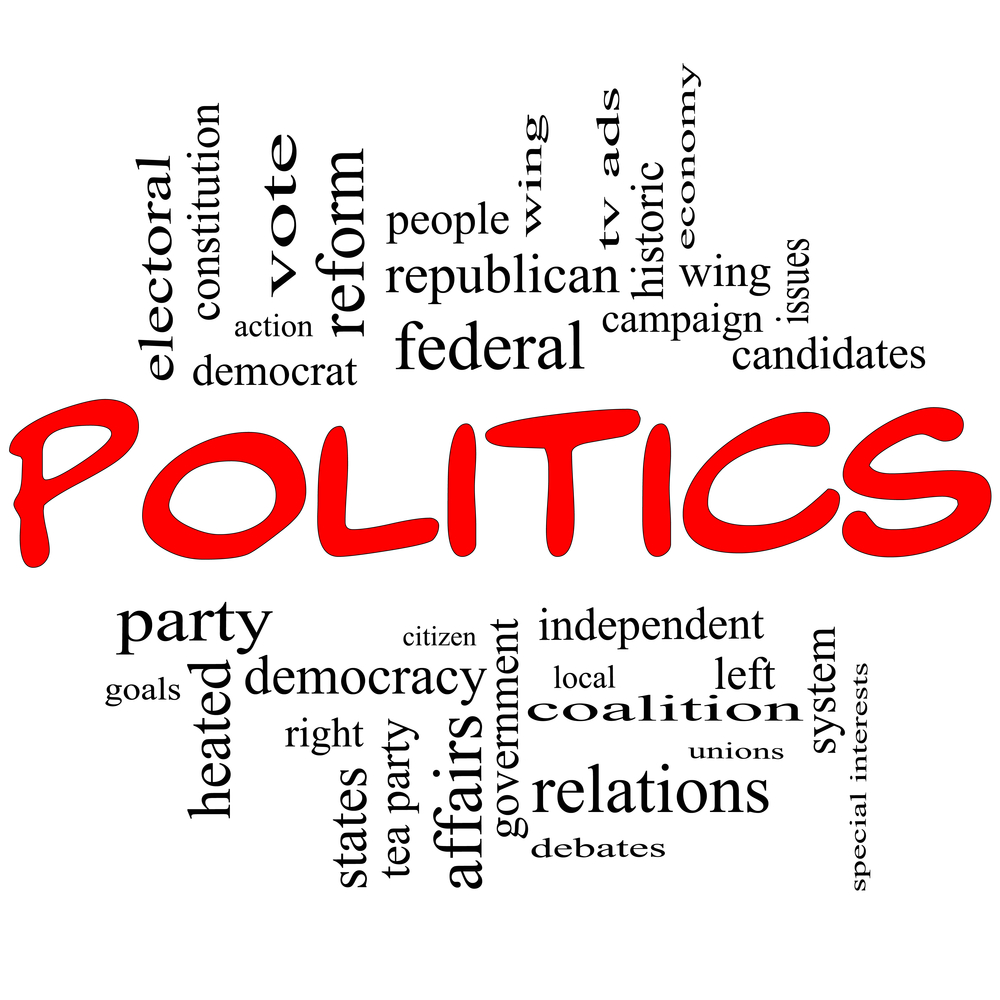 Most of us don't keep up with North Carolina politics very closely - which is probably not wise. We show up to vote (well, mostly!) and that's about it. We're not too familiar with how our government works - or doesn't! Or even who our representatives actually are! And, if we want to be heard on an issue, we're not quite sure how to go about doing so. Mostly, we just mutter and gripe, then move on.
Most of us don't keep up with North Carolina politics very closely - which is probably not wise. We show up to vote (well, mostly!) and that's about it. We're not too familiar with how our government works - or doesn't! Or even who our representatives actually are! And, if we want to be heard on an issue, we're not quite sure how to go about doing so. Mostly, we just mutter and gripe, then move on.
Well, if you are concerned about the provisions in H. 410 - "Credit Union Updates", lets try a simple walk through on how you can express your opinion:
Where do I start?
- How do I keep track of the bill? [link...www.ncleg.gov] is where you find out about the State Legislature. When you arrive at the homepage, look in the top right corner and enter... H410... to find the bill.
- You will arrive at the House Bill 410 tracking page. On the left side of the page you will find a commentary on the bill and some updates. If you click on "Edition 1" you'll find the most current copy of the bill. (Happy Reading!)
- On the right side of the page "Last Action" gives you the committees through which the bill must pass to reach a full house vote. (This gets updated as the bill progresses).
- On the right side of the page "Sponsors" tells who originally sponsored the bill (Howard, Bell) and a list of other representatives who have signed on to support. If you click on a sponsor name, you can get details of who the rep is and what district, etc. (try it!)
- "Attributes, Counties, Statutes, Keywords" are not important on this bill.
- At the bottom of the page you can track the progress of the bill in newest to oldest chronological order.
- H. 410 must pass in the House before it is sent to the Senate for consideration and a vote there also.
- OK... got it?
What next?
The one best thing you can do is send an email to your state house rep and to your state senator (remember these are state not federal reps/senators) and simply voice your opinion on H. 410. (A one word "Yuk!" email works as well - or better! - than a 2 page rant! - but whatever be civil!)
- To find who your state rep and state senator are, go to the State Board of Elections site [link ncsbe]. Click on "Voter Search''. Enter your name and county in the search form and click search (this by the way is a great way to track down old high school flames if they still live in NC and are registered voters!)
- When your profile pops up, Click on your name. Under "Jurisdictions" look for your state rep district and state senate district. Write the district numbers down, if your memory is as bad as mine (or is that mind?)
- Now back to the State Legislature page [ncleg.gov] Top left click on "House", next page click "Representation by County". When the county list pops up, click on your home county...then click on your rep (some counties have more than one rep which is why you wrote those numbers down, remember?)...click on your rep's name and the rep's profile will pop up, including email address, mailing address, phone # etc.
- Click on "Member's e-mail". Do your thing! (There is a short sample email on the 4/5/2023 post - feel free to copy and paste!) Be sure to ask for a reply!
- Same process for Senate (on ncleg.gov home page, click on "Senate" in upper left of page)
- You'll note there is also a "Find your Legislators" search function on the legislative site ( but you can't search for old flames there, so not as much fun...)
Thank you for the steps! I emailed Representative Greene for McDowell County. I encourage people to do this - less than 5 minutes of our time can have a huge impact. We have to save OUR credit union!
ReplyDelete